CCU SOFTWARE
Before updating CCU software, check MyRide-Link app version by following procedure.
1. Launch MyRide-Link app.

2. Check "App version" in "Settings".
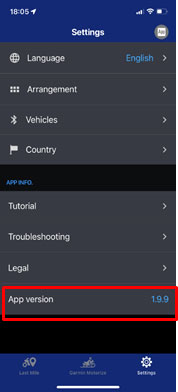
Check that App version is 1.9.9 or higher
- Latest CCU software download URL
https://www.yamaha-motor-ccufirm.com/firmware/006-B3195-00.update
- CCU updating procedure
1. Download the update (200mb) into a USB memory stick which has been formatted in FAT 32
2. The file name must remain as “006-B3195-00.update”. If the file name is changed, the CCU will not recognize the file.
3. Turn on main switch of your vehicle.
4. Insert the USB device into the vehicle's USB jack.
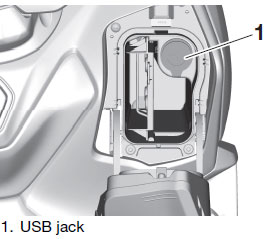
Note:
- It takes 10 to 15 minutes to update the software so please ensure that you have a strong battery.
5. In the vehicle's menu system, navigate to "> Applications > Settings > System > System information"
6. Select “Software update”
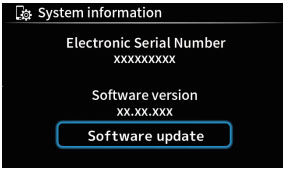
7. Select “Yes”. The system will begin updating.
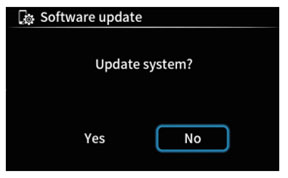
Note:
Do not turn the vehicle power off, remove the USB device, or put the vehicle in motion until the update is completed.
